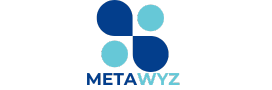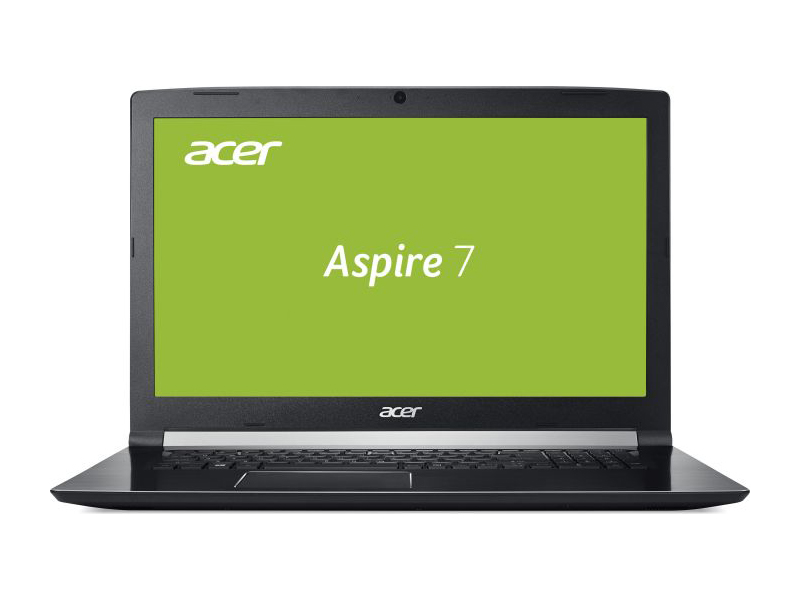The Google Pixel Slate M3 is a 2-in-1 laptop and tablet designed for Productivity. It boasts a powerful processor, a high-quality display, and a sleek design, making it a strong contender in the market for productivity devices. In this review, we will take a closer look at the performance, design, and features of the Google Pixel Slate M3 to see how it stacks up as a tool for Productivity. We will also provide our overall impressions and recommendations for purchasing this device.
Overview of the Google Pixel Slate M3
The Google Pixel Slate M3 is a 2-in-1 laptop and tablet designed for Productivity. An 8th-generation Intel Core m3 processor powers it with 8GB of RAM and 64GB of storage. The device has a 12.3-inch touchscreen display with a resolution of 3000×2000 pixels. The Pixel Slate M3 runs on the Chrome operating system and comes with pre-installed various productivity and entertainment apps. It also has a front-facing and rear-facing camera for taking photos and videos. The device is midnight blue and comes with a detachable keyboard accessory.
Performance and specs of the Google Pixel Slate M3
Here is a table of the version and specs of the Google Pixel Slate M3:
| Specification | Detail |
| Processor | 8th generation Intel Core m3 |
| RAM | 8GB |
| Storage | 64GB |
| Display | 12.3-inch touchscreen with a resolution of 3000×2000 pixels |
| Cameras | Front-facing and rear-facing cameras |
| Operating system | Chrome |
| Color | Midnight blue |
| Keyboard | Detachable keyboard accessory included |
It is worth noting that the Google Pixel Slate M3 is also available in other configurations with different processors, RAM, and storage options. The specs listed in the table above are for the base model.
Design and build quality of the Google Pixel Slate M3
The Google Pixel Slate M3 has a sleek and modern design. It has a thin, lightweight body that is easy to carry around and use on the go. The device is made of high-quality materials and feels sturdy and well-built. The midnight blue colour of the device is attractive and adds a touch of sophistication. The detachable keyboard accessory is also well-made and has a comfortable typing experience. Overall, the design and build quality of the Google Pixel Slate M3 are impressive and contribute to its appeal as a productivity device.
Display and audio quality of the Google Pixel Slate M3
The Google Pixel Slate M3 has a 12.3-inch touchscreen display with a resolution of 3000×2000 pixels. The display is crisp and clear, with vibrant colours and good viewing angles. It is also responsive to touch and works well for productivity tasks and entertainment. The device’s audio quality is also good, with clear and loud sound suitable for watching movies or listening to music. Overall, the display and audio quality of the Google Pixel Slate M3 are impressive and contribute to its appeal as a productivity and entertainment device.
Keyboard and touchpad experience on the Google Pixel Slate M3
The Google Pixel Slate M3 comes with a detachable keyboard accessory that can be attached to the device for a laptop-like experience. The keyboard has a comfortable typing experience with well-spaced and responsive keys. The touchpad is also responsive and accurate, making it easy to navigate and perform tasks. The keyboard and touchpad of the Google Pixel Slate M3 are well-made and contribute to the overall Productivity and usability of the device.
It is worth noting that the keyboard accessory is optional and not included with the base model of the Pixel Slate M3. Some users prefer to use the device’s touchscreen or an external keyboard for specific tasks.
Battery life and charging capabilities of the Google Pixel Slate M3
The Google Pixel Slate M3 has good battery life and can last for several hours of use on a single charge. The exact battery life will depend on the specific tasks performed and the device’s settings. The Pixel Slate M3 charges quickly and can be assessed using the USB-C charger. It is also possible to set the device using a power bank or other USB-C compatible charger. Overall, the battery life and charging capabilities of the Google Pixel Slate M3 are satisfactory and do not present any significant issues for users.
Software and operating system of the Google Pixel Slate M3
The Google Pixel Slate M3 runs on the Chrome operating system, a cloud-based operating system developed by Google. The Chrome OS is designed to be simple and easy to use, focusing on web-based apps and cloud storage. It comes with various productivity and entertainment apps pre-installed, such as Google Docs, Google Sheets, Google Slides, and Netflix. The Chrome OS is also compatible with Android apps, which can be downloaded from the Google Play Store.
One of the advantages of Chrome OS is its fast boot times and low system requirements, which allow the Pixel Slate M3 to run smoothly and efficiently. The Chrome OS also receives regular updates to improve performance and security. Overall, the software and operating system of the Google Pixel Slate M3 are well-suited to productivity tasks and provide a good user experience.
Overall impressions and recommendations for the Google Pixel Slate M3
Overall, the Google Pixel Slate M3 is a solid productivity device that offers a good balance of performance, design, and features. It has a powerful processor, a high-quality display, and a sleek design that makes it well-suited for various tasks. The detachable keyboard accessory is also well-made and adds to the device’s versatility. The Chrome OS is fast and efficient, and the machine comes with various productivity and entertainment apps pre-installed.
The only potential downside of the Pixel Slate M3 is its price, which may be higher than some users are willing to pay for a 2-in-1 laptop and tablet. However, for those willing to invest in a high-quality productivity device, the Pixel Slate M3 is a good choice. It offers excellent performance, a stylish design, and a variety of features that make it a strong contender in the market for productivity devices.